When setting one of the “People or Group” field to choose from a SharePoint Group, the above message appeared instead of the expected people picker field. However, it works fine when logged in with an site collection admin account.
After some research on the web, I found the issue was originated from the user group setting. Go to your user group, select Settings -> Group Settings. Then under Group Settings -> Who can view the membership of the group?, select Everyone (see below). Go back to your list form and you should see the people picker instead of the error message.

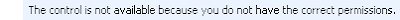

2 comments on “SP People Picker Error: “The control is not available because you do not have the correct permissions.””